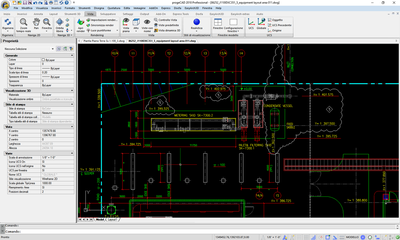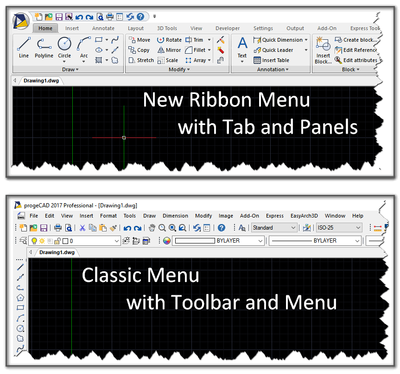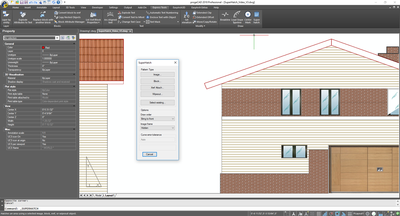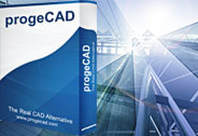
Take the opportunity
buy now special prices for quantities
progeCAD Professional is available with different perpetual licensing solutions:
Corporate One Site - Site License
Unlimited users under the company name within one unique company location or production unit
Corporate Country - Nation-Wide License
Unlimited users under the company name within the same country
SL - Single license
a licensing solution for one user which allows to keep the software on a desktop and laptop for more flexibility.
NLM - Network Licenses
can be installed on unlimited PCs in the net and used at the same time by several users according to the purchased licenses (1 NLM=1 concurrent user). The number of network floating licenses determines how many users can work with the product concurrently, so in accordance with this the necessary number of licenses should be acquired. License Take-Away: NLM licenses can be temporarily moved on a laptop or a remote PC to be used offline. Max flexibility! How it works
buy now special prices for quantities
progeCAD Professional is available with different perpetual licensing solutions:
Corporate One Site - Site License
Unlimited users under the company name within one unique company location or production unit
Corporate Country - Nation-Wide License
Unlimited users under the company name within the same country
SL - Single license
a licensing solution for one user which allows to keep the software on a desktop and laptop for more flexibility.
NLM - Network Licenses
can be installed on unlimited PCs in the net and used at the same time by several users according to the purchased licenses (1 NLM=1 concurrent user). The number of network floating licenses determines how many users can work with the product concurrently, so in accordance with this the necessary number of licenses should be acquired. License Take-Away: NLM licenses can be temporarily moved on a laptop or a remote PC to be used offline. Max flexibility! How it works
- progeCAD, is an AutoCAD® compatible 2D/3D CAD application that works with AutoCAD® DWG files from AutoCAD® 2.5 through AutoCAD® 2022! The best solution for AEC, MCAD and all generic CAD usages.
- progeCAD's original format DWG ensures complete compatibility with AutoCAD® WITHOUT ANY FILE CONVERSION and without loosing any critical information. progeCAD lets you export drawing files both in DWG and DXF drawing file formats.
- progeCAD offers the interface complete with the "AutoCAD® - Like" Classic icon and Ribbon menus and "AutoCAD® - Like" commands.
- progeCAD Professional is general-purpose 2D and 3D design software useful for CAD field & concept sketch. It offers very high compatibility with AutoCAD® and Direct Modeling in native .dwg. progeCAD is so much more than an alternative! progeCAD offers more CAD functions than AutoCAD® LT at a fractional price to AutoCAD®, ArchiCAD® or Microstation®.
New licenses include 1 month free support. - New amazing features:
New advanced Render, SHAPE Import, User interface improvement, perspective image correction and other new features... - Download the FULL VERSION for FREE for a non-obligation, fully-functional thirty-day trial.
- Download the amazing eBooks by Ralph Grabowski available for free to familiarize with progeCAD and customize it.

2022 new features
- DWG 2022 support
Opens AutoCAD® 2022 DWG drawings - New Render engine based on Artisan
New integration with Artisan Renderer (free included). The Render allows you to create a photorealistic image of your model quickly using a wide range of pre-set materials and lighting setups combined with the ability to create custom lights and realistic materials. - ESRI-SHAPE Import
New commands to import SHAPE (ESRI) files with geometry and its attributes into DWG drawings. - Superhatch Command
Create hatch patterns from images, blocks, external references (xrefs) and wipeouts - In-place Editor for Text and Multiline Text
The new multiline text editor allows you to edit multiline text in place. However, not all multiline text features are implemented in the new editor. - PDF Print with Layers
Create high quality PDF files from drawings (with layers!). progeCAD Professional prints PDF files with the same Layer structure of a drawing. The layers can be set on/off in the PDF document using Adobe Reader. - Improved PDF Export
Export to 2D .pdf files now includes new compression modes, image clipping and gradient hatches - Improved PointCloud import (.pcg, .isd, .xyz, .ply, .las, .laz)
- Perspective image correction
Thanks to the new plugin, photos insertion is easy and intuitive, with the ability to correct their perspective through the multi-point system. - New Array dialog
- XREF and Locked layers Fading
Controls the dimming for Xref entities and entities on locked layers - Fade control with RefEdit command
Now progeCAD supports the XFADECTL system variable, controls the amount of fading within a reference being edited in place. - New interface for RefEdit command
- 3D Connection SpaceMouse support
progeCAD now supports the 3Dconnexion SpaceMouse. The 3D Mouse allows to simultaneously pan, zoom and rotate models while selecting with your traditional mouse. This unique two-handed workflow makes design work more comfortable and efficient. - Click on Options in Command line
String options on the command line can be selected with the mouse. - Maximixe Viewport
The command allow to maximize and minimize Viewports. With this command you temporarily expand the current Viewport to Model Space and when you go back to Paper Space the position and the scale of the objects in the Layout viewport remain unchanged. - Default Layers
Predefined layers for dimensions and hatches - Hatch Transparency
Define the level of transparency for new hatches. - 3D solids Sub Entity selection
Selection of Faces and Edges on 3D objects with the CTRL button and click. - TEXTFRONT Command
The command brings all texts to the front. - Improved compatibility with Microstation files Directly open your DGN files
- Import & Open new Microstation file formats (.dgnlib,.rdl,.cel)
- Object Snap on Underlay files (PDF, DWF and DGN)
- Improved Underlay objects:
For .pdf, dwg, and .dgn underlays, new support includes monochrome, fade, background color adjust, show, and show clipped properties - Lock the location for Floating or Docked Toolbars
- Contextual Ribbons for Text, Multiline Text, Image entities and the Refedit command
- Pin Lock for Ribbon panel
- Workspaces options management
- Commands ISOLATEOBJECTS and UNISOLATEOBJECTS – HIDEOBJECTS
ISOLATEOBJECTS temporarily hides the display of all entities except those you select. The entities are displayed in the current view. All other entities are temporarily hidden. HIDEOBJECTS temporarily hides selected objects in the current view. All other objects are visible. UNISOLATEOBJECTS displays entities previously hidden with ISOLATEOBJECTS or HIDEOBJECTS - Possible to associate a Default Template to the QNEW command
- New CACHEFILES will externally cache layout data to enhance layout switching performance and memory usage
- CHANGEBLOCK
The new command for editing single block instances - CENTERMARK command (Express)
- New XDWGFADECTL
Controls the dimming for all DWG Xref entities. - Add Slope linetypes for topographic drawings (Express)
- Improve LOFT command
- Rename Command
The new Rename command with an advanced interface - Improved ETRANSMIT command
- DIMBREAK command
Breaks or restores dimension and extension lines where they cross other entities
- iCADLib - see video
- Blocks Manager. Your perfect everyday companion for blocks management. More than 20.000 2D/3D blocks (Construction, Architectural, ANSI-ISO and DIN-ISO Mechanics, ANSI and IEC Electrical, Electronic, Steel Profiles, Furniture, Kitchen).
- iCADLib integrates the Traceparts web portal and progeCAD Cadenas web portal for easy-guided usage of more than 100 million of blocks. Directly guided block insertion from the web into your drawings just in a snap
- EasyArch 3D - Metric/Imperial support - works 2D and 3D - see video - see 3D Tutorial
- The automated building plugin for architects designed to increase productivity in house and interior design and remodeling.
- Works in 2D and 3D modes - see 3D Tutorial
- EasyArch allows to:
- Create walls
- Edit walls (delete, rotate, move, copy, make/cap holes etc.)
- Assisted Dimensioning
- Create and edit tables of elements, rooms, spaces
- Create roofs
- Create stairs
- Manage and insert parametric blocks
- Manage layers (quick turning on/off, freeze/unfreeze, isolate etc.)
- Insert, copy, move, edit doors and windows automatically
- NLM Take Away
NLM licenses can be temporarily moved on a laptop or a remote PC to be used offline. Max flexibility! - .NET support
connection between .NET- based software and progeCAD drawings - Customization (AutoLISP, DIESEL, SDS, IRX, COM Automation)
the following programming languages are supported by progeCAD Professional: LISP, IRX (C++ Similar to ARX), SDS (C++ ADS compatible), VBA and COM automation. - ActiveX integration
Allows cut and paste of progeCAD drawings (or just parts of them) to a Microsoft Office application - progeCAD Cloud
progeCAD Cloud supports the major cloud services for file sharing and syncing like DropBox, Google Drive and Microsoft One Drive. progeCAD configuration settings are being saved on Cloud and then can be easily exported to another PC. How it works? Click here - Dynamic Input
Dynamic Input is an alternative way of entering commands through a command line interface at your Crosshair. - EATTEXT
createTables reading Blocks Attributes - 3D Print
STL export for 3D Printer output - Lineweight for Display and Printing
Lineweight is supported for display and plot - RealTime Pan & Zoom
progeCAD Professional allows users to work with their drawings using RealTime Pan and Zoom and also includes the exclusive progeCAD's PPan Technology* allowing dramatic improvements on Pan movements - JPG and PDF print
Export drawings to JPG and PDF formats - DWF Import & Export
progeCAD Professional reads and writes standard DWF 2D/3D files - DIESEL language support
Support AutoCAD® DIESEL programming language - Advanced Data Extraction
An easy-to-use wizard for Attributes and Blocks data export - Print area visualization
Shows the page layout - Layout Advanced Features
Hide on Layout
Shade on Layout
Selection of Model Space with Double-Click
Layout Tabs - Raster to Vector - see video
progeCAD Professional includes WinTopo, the raster to vector tool - Quick Group
Creates Entity groups with one click - Layers interface
"AutoCAD® like" layers management with Layers Filters support - Hidden lines in Dview
Hidden lines in perspective views - ECW and Jpeg 2000 raster format
The standard wavelet compression format optimized for aerial and satellite imagery - Render Export
The export tool for LightWave (.lwo), 3D Studio (.3ds), Pov-Ray (.pov) - Layout
Management of multiple layouts allows creation of all print tables of the same design and offers a greater compatibility with AutoCAD® - Layer Manager
Save and Restore Layers configurations - Extended Hatches
More than 300 new Hatch patterns available - progeCAD DWG Explorer
Windows Explorer style windows for DWG browsing and block insertion - progeCAD New Wizard
Initial configuration mask of new designs based on prototypes or predefined values - Publish (Batch Plot)
print (or export to PDF/DWF) selected drawing layouts - Spell Checker
Highlight and correct misspellings - Google EarthTM Integration
Export your models to Google Earth - progeCAD QDIM
Quick dimensioning - 2D profile image extraction from ACIS solids
- Solprof
- Eattedit
Advanced Attribute editing - progeCAD Rendering
Advanced rendering module with multiple lights management and materials creation/editing. Reflection, mirror, transparency, smooth shadows, customizable size bitmap output - Advanced CTB
Greyscale print and screening - eTransmit
Compacting and transmitting DWG files by email - Helix and Loft Commands
Draws a 3D polyline in the form of a helix; extrudes several shapes and makes one continuous object - Multigrip Editing
Modifies, moves, rotates, scales, stretches a single or multiple objects using multiple Grips - Arc Aligned Text
The ARCTEXT command enables text alignment along an existing arc object - Annotative Objects
The annotative objects are scaled based on the current annotation scale setting and are automatically displayed at the correct size in multiple viewports with varying scales - Express Tools
A complete set of Extra functions for Blocks, Layers, Texts - Find and Replace
Finds and replaces text and block attributes in DWG - Drawing Fields
The Field feature automates the insertion of titleblock text or any other annotations in a drawing - PDF/A ISO19005 Standard Print
progeCAD creates PDF files compliant with the PDF/A Standard. The PDF/A file format is often a requisite for official institutions and public administrations. The PDF/A file format is an ISO-standardized version of the Portable Document Format (PDF) specialized for the digital preservation of electronic documents. - PDF, DWF and DGN Underlay
PDF, DGN and DGN files can be attached as an underlay to a drawing file and used as a background for your drawings - PC3 Print Support
A plotter configuration file, or PC3 file, enables you to easily configure a plotter and to save the settings for later use - DWG Export
Exports drawings to PDF, DWF, 3DS, DAE, STL, LWO, POV, BMP, JPG WMF, EMF, SV - DGN Import
open Microstation files - STL and Collada (DAE) Import/Export
COLLADA is a COLLAborative Design Activity for establishing an interchange file format for interactive 3D applications.
STL (STereoLithography) is a file format native to the stereolithography CAD software for rapid prototyping (3D printers) - PDF Export
Export your drawing to PDF - PDF Import-Export - see video
Convert your PDF files to usable and editable AutoCAD DWG keeping their original layer structure, text string and line width. - Snap Extension
Snaps to some point along the imaginary extension of a line, arc or polyline segment - AEC and MDT objects support
Visualization of objects created with Civil3D, ADT, and mechanical objects - Flatshot command
Generates an accurate flat view of a 3D model - Dynamic UCS
The dynamic UCS feature automatically creates a temporary XY plane to draw on. - Tables support
Creation and editing. You can generate tables from block attributes, import them from Excel, Open Office or Libre Office. Tables styles supported. - 3D Ortho
Alongside the classic X,Y Ortho snap modes restricting cursor movement to horizontal and vertical, the Z Ortho mode restricting the cursor to the up and down directions. - Dynamic blocks editing
Change dynamic blocks shapes using grips - Polygonal layout Viewports
Display and creation of polygonal viewports - Gradient Hatch support
Display and creation of gradients - Bitmap Clipping
Clip and polygonal clip on images - Hatch Trim
hatches can be trimmed using the standard Trim command - Bitmap/Raster View - see video
progeCAD Professional supports DWG with images, photos, raster editing/visualization; ECW, MrSID and Jpeg 2000 are also supported - Xref Manager
An intuitive interface for management of external references - Print to DWF/DWFx files
Export drawings to the standard DWF and DWFx formats using PC3 printers - DWF/DWFx Converter
Converts DWF and DWFx files to fully editable drawings in the following file formats: DWG, DXF, DAE, DGN, 3DS - Table Styles
To create and easily format Tables in drawings. A table style enables to specify different cell styles for each row allowing to display different justification and appearance for text and gridlines. Tables are formatted according to their styles and you can apply to individual cells, rows,or columns your formatting overriding the formatting that comes from the table style.